Today, Google has released a preview of what the real new Gmail will look like Google+!
You want to know what is new inside Gmail? Better go to your gmail and check your theme setting now!
I also heard the rumoar about the Google homepage, Gmail and other Google applications will get new looks soon because Google+ project! Google did a test preview for Gmail 1st.
My gmail screenshots adopted new theme, Google+ minimalist, red and gray aesthetic so it looks very simple and clear! Google also added the google search for an inbox or the web. The user-interface design are very easy to do the email.
Easy to change your theme. Please go to the Gmail Settings, click over
to the Themes tab and choose “Preview” or “Preview (Dense)” as your
theme to try this yourself. Google has provided two themes because the users choose your screen sizes; small or larger, depends on what you can see your gmail so clearer.
When we are in the inbox, we can see "People" refer to your friends's chat with the profile photo or can add the calendar if you have plan with your friends, so it is cool!
You can try to adopt new theme in your own gmail!
More information about Google+ wikipedia.
Advertisement
Gmail's new look match with Google+ theme!
Selina Wing
July 01, 2011
About Us

Selina Wing
Hello! My name is Selina, active in my blogging world. I am first Deaf Malaysian Blogger, and Freelancer Designer, "NightyMiu Gaming" Gamer on Facebook Gaming I am cat lover, with 2 cats as my mascot blog! :P I love to share Deaf awareness about Deaf views & culture with you all! Want to know who I am? Please visit my profile.
Any advertorial/sponsorship/event/review, just email me at ooiselina@gmail.com only. ;)
I'm also open to event invites on the weekdays and weekends, anytime can. Also, it would be best if I could bring a plus one - I'm Deaf who are shy! You can click here to read my list ofs Past Advertorials, Sponsorship, Reviews & Events
Staycations / Travel Europe / Gaming Console; Asus ROG Ally / Climbing
Popular Posts

Best Places To Visit in Lumut and Sitiawan Trip For 1 Day
December 13, 2018

Story of ONO @ SS2, Petaling Jaya
March 01, 2022
MySims - Mobile Game
January 15, 2009
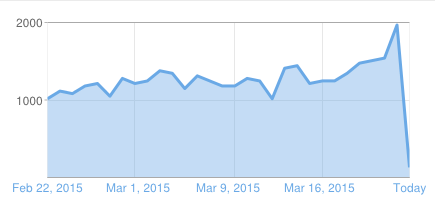
-Selina's Wing-
October 24, 2005

A Mother's Touch Movie - Japanese Deafblind Movie Review
July 01, 2024
Labels
Like Selina Wing on Facebook Page

This work is licensed under a Creative Commons Attribution-NonCommercial 4.0 International License.Based on a work at https://www.selinawing.com.

Games Reviews
3/Games/post-list
Cafe Reviews
3/Cafe Reviews/post-list
Lifestyles
3/Happening Events/post-list
Menu Footer Widget
Designed with by Way2Themes | Distributed By Gooyaabi Templates

















1 Comments