
Today, I just open my email and read a great news from Blogger through RSS email, then I check out what is new about the amazing feature: Blogger Template Designer from Blogger in Draft website.
This feature can help the blogger users to make custom blogger templates in a very easy way and will save you the time to download and upload your template for your blog. And you can customize your own template as what you want to express your feeling! You no need to learn the XHTML and how to customize the look and layout for your own template!
It has launched to Blogger in Draft, our experimental playground where users can try out Blogger’s latest features. The Template Designer brings a new level of customization to your blog. Take a look:
In the Template Designer, you’ll find:
* 15 new professional templates to start from (and more on their way)
* Custom blog layouts with one, two and three columns
* Hundreds of professional background images from iStockphoto
* Customizable colors, fonts, and more!Source: http://buzz.blogger.com
If you want to try to design your own blog in the friendly and easy way, you can register at www.blogger.com with use your gmail to get your own blog account! Then you will go to http://draft.blogger.com/ to log in to Blogger in Draft because this feature is available for the Blogger in Draft only.
How I create new template in my test blog; Creative Techio?
Before you want to change new template, you should download your old template in Layout > Edit HTML. :)
 In the Dashboard, you click 'Layout'> 'Blogger Template Designer'. It will lead to use to use the Template Designer to pick a new one. There are four of different customizationl template, background, layout and advanced, that can help you to choose and edit it so easily. I try to select one of themes; Watermark, then it will have different of colors on the themes...
In the Dashboard, you click 'Layout'> 'Blogger Template Designer'. It will lead to use to use the Template Designer to pick a new one. There are four of different customizationl template, background, layout and advanced, that can help you to choose and edit it so easily. I try to select one of themes; Watermark, then it will have different of colors on the themes... If you don't like their background, you can check on the background images and patterns from iStockphoto, the leading microstock image marketplace. I also used to visit iStockphoto website for my idea design. This photos are very nice, professional and beautiful. You have to select 'background' then, click on 'background images', so the background gallery image show up to you to choose any background you like. When you finish do the background, you can click 'Done'
If you don't like their background, you can check on the background images and patterns from iStockphoto, the leading microstock image marketplace. I also used to visit iStockphoto website for my idea design. This photos are very nice, professional and beautiful. You have to select 'background' then, click on 'background images', so the background gallery image show up to you to choose any background you like. When you finish do the background, you can click 'Done'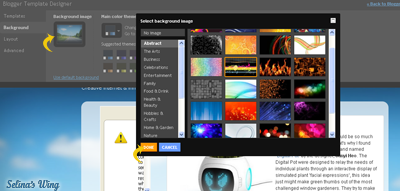 Then, you can change the color theme of the blog. You choose 'Advanced', then select few options; blog title, background, page text, post, and etc....This changes the colors of all the elements on the blog if you like.
Then, you can change the color theme of the blog. You choose 'Advanced', then select few options; blog title, background, page text, post, and etc....This changes the colors of all the elements on the blog if you like. If you like to do the different layout with few gadgets, you can control the column layouts, such as one, two, and three-column. And you can change the size of blog posts and arrangement of the columns. Select 'Layout' > 'Blog layout', footer layout', or 'adjust size of width'.
If you like to do the different layout with few gadgets, you can control the column layouts, such as one, two, and three-column. And you can change the size of blog posts and arrangement of the columns. Select 'Layout' > 'Blog layout', footer layout', or 'adjust size of width'. Finally you can click on 'Apply to Blog' when you complete your design template. Then you can view your blog! You can enjoy to post in your blog and if you want to move or drag some gadget, you can rearrange your gadgets by dragging them to the section when you go to Layout > Page Elements in Blogger to add, remove, or edit gadgets.
Finally you can click on 'Apply to Blog' when you complete your design template. Then you can view your blog! You can enjoy to post in your blog and if you want to move or drag some gadget, you can rearrange your gadgets by dragging them to the section when you go to Layout > Page Elements in Blogger to add, remove, or edit gadgets. It's fun and easy to do new template design for Blogger? :D You better to try this! No need to learn XHTML to do~
It's fun and easy to do new template design for Blogger? :D You better to try this! No need to learn XHTML to do~But, I wish that add a feature 'uploading an image' in the background images in the Blogger Template Designer :)


















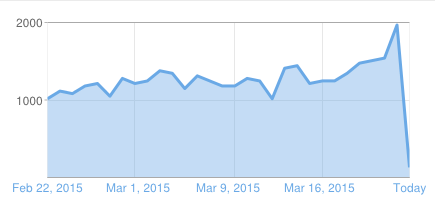



0 Comments